Automatiser vos stratégies Pine Script de TradingView
La traduction française de cette page est en cours.
With OctoBot, you can listen to TradingView Pine Script strategies signals to automate your trades.
Créer une alerte de strategie
To send alerts from a strategy, use the alert_message parameter from Pine Script strategy functions which can generate order.
- Define the content of your alert before any
strategy.entry,strategy.exitorstrategy.closecall:- example:
messageBuy = "EXCHANGE=binance\nSYMBOL=SOLUSDT\nVOLUME=100a%\nSIGNAL=BUY"
Note: when defining your alert, don’t forget to add
\nat the end of each value. This simulates a return to the next line to comply with to the Octobot alert format. - example:
- In the strategy section, add
alert_message = messageBuyto your strategyentry,exitorclosecalls:- example:
strategy.entry("Buy", strategy.long, comment = "Buy Signal Triggered", alert_message = messageBuy)
- example:
- When creating a new alert (right-click on the strategy / add new alert) make sure that you:
- Select the name of your strategy as the condition
- Name the alert (the name can be whatever you want)
- Replace ALL the message content with exactly
{{strategy.order.alert_message}}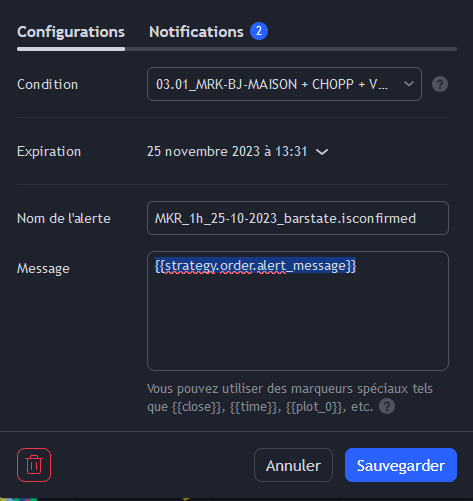
- Et voilà ! This alert will automatically notify your OctoBot each time your strategy executes
entry,exitorclosecalls.
Tips:
- For multi-coin, simply edit the strategy and modify the SYMBOL entry in the messageBuy definition. You can thus vary the parameters according to the assets.
- It can be easier to define multiple messages such as
messageBuy,messageBuyWithATakeProfit,messageSellor evenmessageCanceland use the appropriate message later on (with thealert_messageparameter) when callingentry,exitorclose.
Special thanks to @KidCharlemagne for creating the basis of this guide !
Format de l’alerte
Learn more about how to create your TradingView alerts on the TradingView alert format guide.
Configuration de TradingView
Wondering how to make your OctoBot listen to TradingView signals ? Checkout our TradingView integration guide.