Pay your subscription with cryptocurrencies
Payment options for OctoBot Cloud
You have the option to pay for your OctoBot Cloud subscription either by credit card or with cryptocurrencies. For cryptocurrency payments, you can use USDC on various blockchains such as Ethereum, Optimism, BNB Smart Chain, Polygon, Base, and Arbitrum.
How to make a payment with cryptocurrencies
After the trial period of OctoBot Cloud, or following the creation of your account, you will automatically be enrolled in the free plan, the Investor plan. To access additional features available in the Investor Plus and Trader plans, you will need to update your subscription.
- Open the OctoBot cloud plans page.
- Select the desired plan and click on “Pay with crypto”.
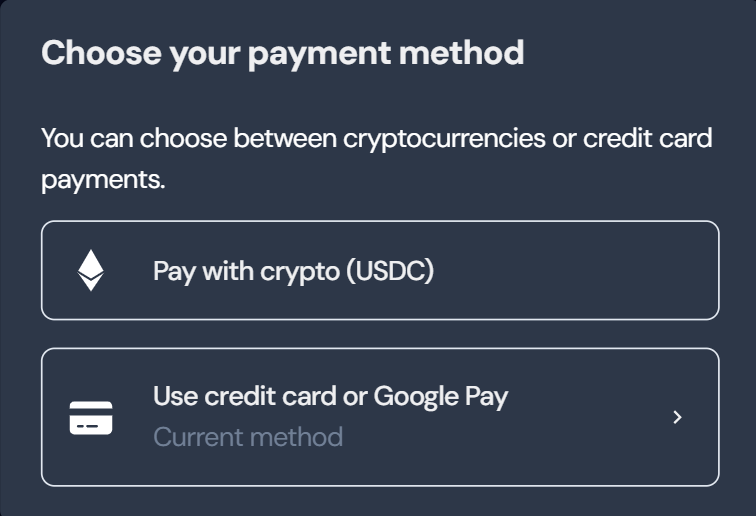
- Connect your Metamask, Binance, Brave, Coinbase wallet, Wallet Connect, etc… Most wallets are supported.
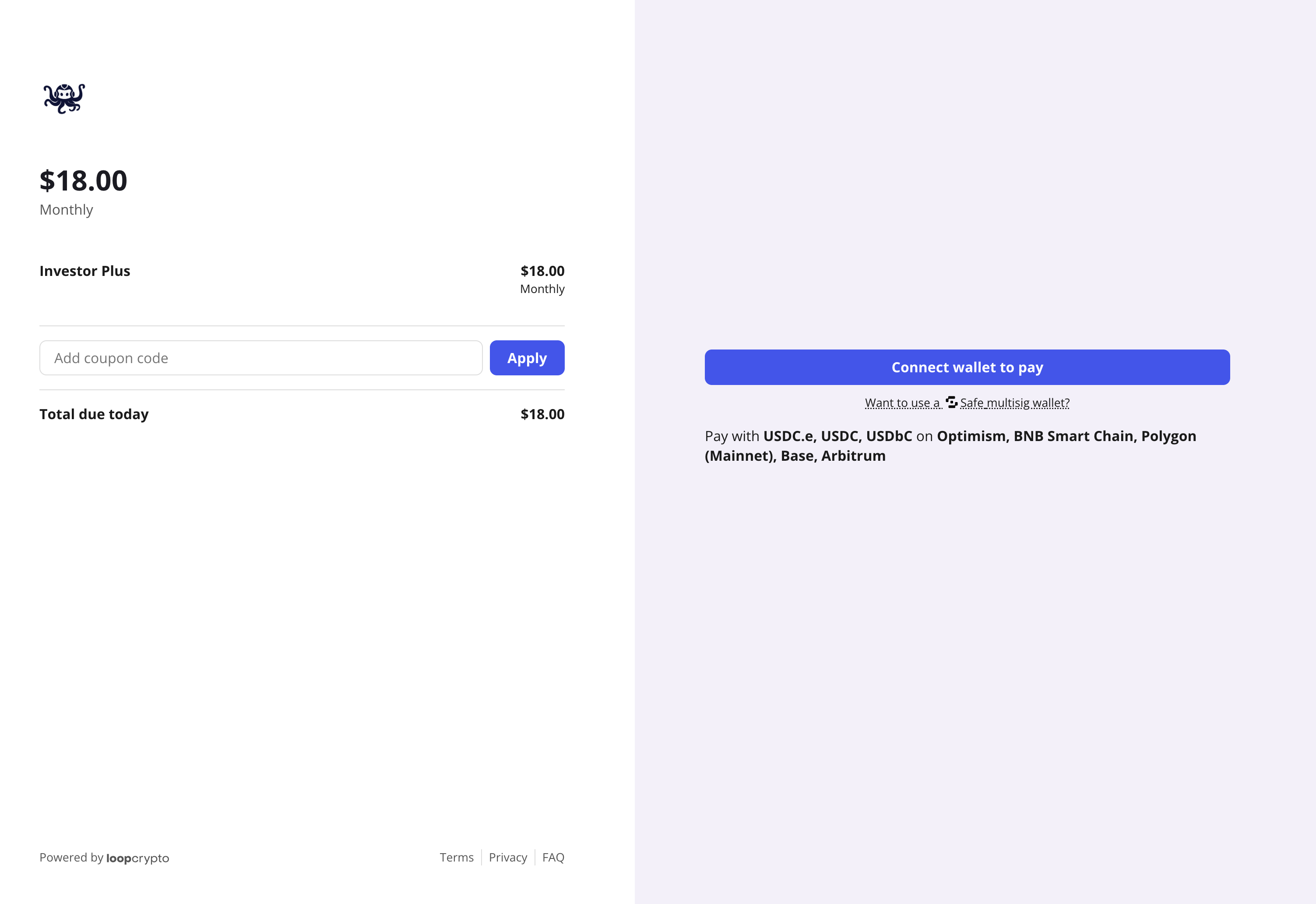
- Choose the blockchain and token you wish to use for payment.
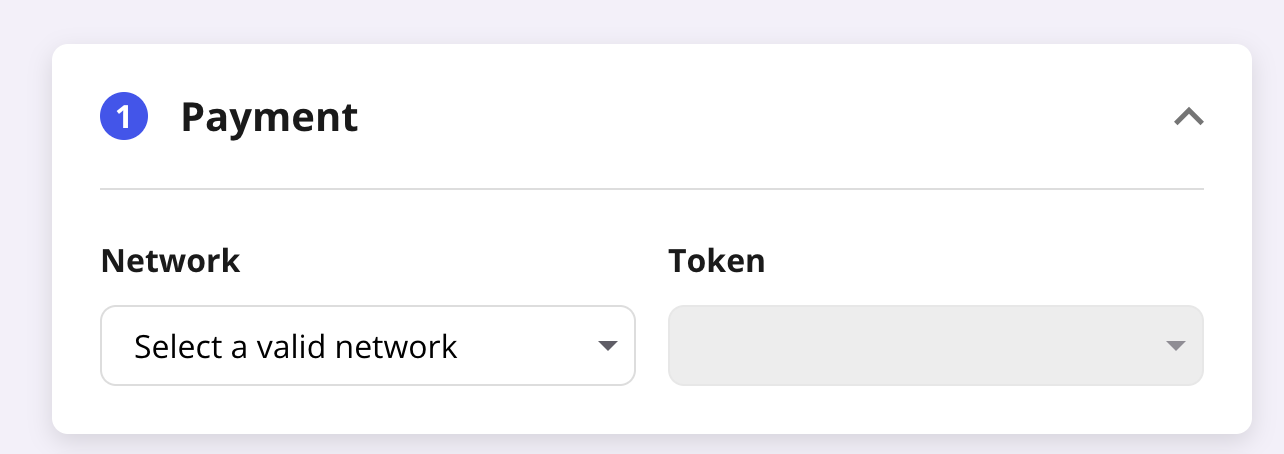
- Click on “Sign to continue”.
- Sign the transaction with your wallet to accept the terms of service from the payment provider LoopCrypto.
- Confirm the transaction authorization, which will be higher than the subscription amount, thereby enabling automatic monthly debits.
- Wait for the transaction to be validated on the blockchain. You will receive a confirmation email once your subscription has been updated.
Changing payment method from credit card to cryptocurrencies
Currently, this option is not available directly from your account. To change your payment method from credit card to cryptocurrencies, please contact customer support at [email protected].
How to stop paying in cryptocurrencies
To stop your cryptocurrency-paid subscription, follow these steps:
- Go to the My Account section.
- Click on the “Stop” button to cancel your subscription.
- If you also wish to disconnect your wallet, click on “Update My Payment Method” and follow the instructions to remove wallet access.
By following these steps, you can easily manage your subscription and payment methods for OctoBot Cloud. If you have any questions or need further assistance, do not hesitate to contact customer support.